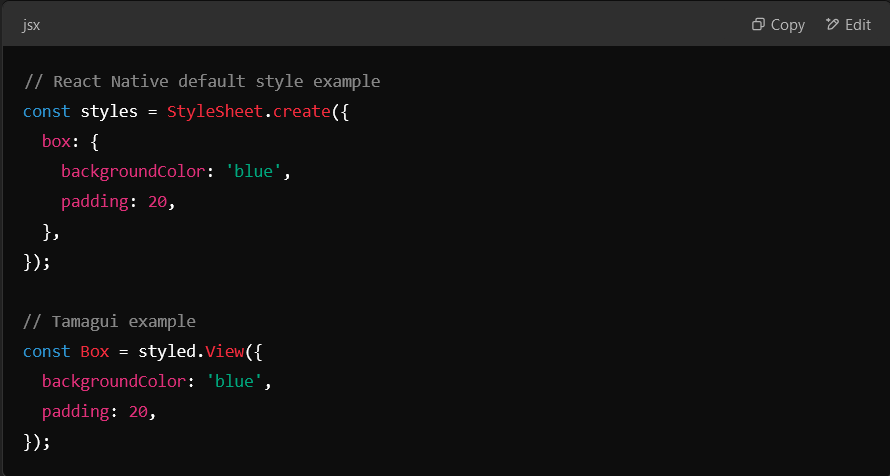Building sleek and efficient user interfaces often gets bogged down by the weight of libraries, confusing APIs, or unnecessary dependencies. What if you could get a streamlined tool that simplifies styling without piling on the bloat? That’s where Tamagui steps in—a compact, efficient style library for React and React Native. It’s more than just lightweight; it’s also precise, with a file size of about 24KB.
Whether you're coding a responsive web app or a snappy mobile application, Tamagui’s focus on performance and simplicity solves many challenges developers face.
What Is Tamagui?
Tamagui is a style library that offers a comprehensive and typed styling API for React and React Native. It replaces clunky CSS-in-JS options with a streamlined approach, delivering results without unnecessary overhead. Its most significant draw? Zero external dependencies.
While many libraries claim efficiency, Tamagui walks the talk with a minimalist 24KB size. It targets developers who want to maintain clean codebases while still leveraging modern style features. Think of it as a Swiss Army knife for styling React apps—compact, dependable, and hassle-free.
Why Developers Choose Tamagui
If you’re still on the fence, here are some real-world problems Tamagui addresses head-on:
1. Performance Overhead
Bloated styling solutions can tank your app’s performance. Tamagui avoids extra dependencies, keeping your project lean. For a mobile app, this can make the difference between a smooth or sluggish experience.
2. Unified Approach
Working with both web and mobile platforms usually means juggling CSS, JSX, and React Native-style components. Tamagui offers a single, unified API that works seamlessly across platforms.
3. Type Safety
Have you ever misspelled a CSS property or passed an invalid value in a component? Tamagui's typed API saves you from those frustrations by providing IntelliSense support and warnings in real-time.
How Does Tamagui Work?
At its core, Tamagui wraps the React Native style API while adding some significant improvements:
- It extends React Native styles with better defaults and type-checking.
- The components compile directly into performant code at runtime, which improves your app’s rendering efficiency.
- There’s no extra learning curve. If you’ve styled React Native components before, you already know how to use Tamagui.
Here’s a simple comparison:
Tamagui turns styling into a more intuitive process without losing performance.
Features That Set Tamagui Apart
Tamagui has quite a few tricks up its sleeve. Let’s break down the highlights:
1. Atomic Styles Compilation
Tamagui compiles styles into atomic CSS classes, reducing duplicate styles and improving load times. This process ensures styles are reused efficiently in the browser or during app rendering.
2. Fewer Dependencies
When libraries have too many outside dependencies, updates become a gamble. Will something break? Tamagui removes that worry altogether by cutting out third-party add-ons.
3. Cross-Platform Compatibility
Tamagui’s API supports web apps and React Native apps with the same style patterns. No need to juggle different syntax for each platform.
4. Development Flexibility
The pre-built components save you time, but they’re also customizable. Whether you’re building grids, buttons, or overlays, you can easily adjust the library’s default designs to fit your brand.
5. Small Yet Mighty
With a minuscule 24KB footprint, Tamagui isn’t just small—it’s practically invisible. This lightweight build keeps your apps efficient, especially when targeting mobile environments.
A Day in the Life of a Tamagui Developer
Let’s talk about Dave. He’s been working on a React Native project for weeks, trying to make the UI fast and clean. Unfortunately, the tools he’s used keep bloating his app. Every time he checks the bundle size, he sighs.
Then he stumbles on Tamagui. The lightweight structure immediately catches his eye, and the promise of type safety seals the deal. After trying it for one afternoon, Dave is sold. His code is cleaner, the app runs faster, and best of all, he can now focus on shipping features rather than fixing sluggish styling libraries.
Who Should Use Tamagui?
If any of the following sounds like you, Tamagui might be exactly what you need:
- React Native enthusiasts: Build mobile apps without reinventing the wheel for web styling.
- Web-first developers: Keep your UI consistent while reducing the chances of runtime errors.
- Performance freaks: Tamagui’s focus on minimal dependencies keeps everything lightning-quick.
- TypeScript fans: With full type support, you can catch bugs early and write better code faster.
Pros and Cons
Every library has trade-offs, and Tamagui is no exception. Let’s explore both sides of the coin:
Pros
- Compact, efficient build.
- No third-party dependencies.
- Cross-platform styling with a consistent API.
- Type-safe design simplifies debugging.
- Works out of the box for React and React Native.
Cons
- Smaller community compared to heavyweight options like Tailwind.
- Limited documentation for highly custom solutions.
- May require additional setup for newcomers who aren’t familiar with styled components.
Best Practices for Using Tamagui
Maximize your workflow with these simple tips:
- Use TypeScript
Tamagui shines when paired with TypeScript. Leverage its full type-safe capabilities to reduce bugs in your components. - Start Small
Apply Tamagui to one component first. Once you get the hang of its style API, scaling up will feel natural. - Custom Themes
Tamagui lets you define themes for dark mode or branded designs. Utilize these early to streamline development.
How to Install Tamagui
Getting started is quick:
- Install it via npm:
- Import components and start styling immediately.
Here’s an example of how simple it is to add a styled button:
FAQs
What makes Tamagui better than other libraries?
It’s lightweight, fast, and free of external dependencies. Unlike bulkier frameworks, Tamagui delivers exactly what you need without adding unnecessary clutter.
Can Tamagui handle animations?
Yes! Tamagui works well with animations and even includes support for transitioning styles.
Is Tamagui beginner-friendly?
If you’re familiar with React or React Native, you’ll pick up Tamagui quickly. The syntax is straightforward, and its documentation is growing every day.
How does Tamagui compare to Tailwind CSS?
Tailwind is great for utility-first styling, but it’s web-focused. Tamagui handles both web and React Native projects, making it a better option for cross-platform developers.
Does Tamagui support dark mode?
Absolutely. Tamagui lets you define themes and toggle them seamlessly in your app.
Wrapping It Up
Tamagui is a game-changer for React and React Native developers who want a no-fuss styling solution. Its compact size, cross-platform functionality, and type-safe design are big wins.
Whether you're scaling an app for thousands of users or just dipping your toes into styling for React Native, Tamagui simplifies your workflow and boosts performance. Install it today and see how much lighter and faster your projects can be.