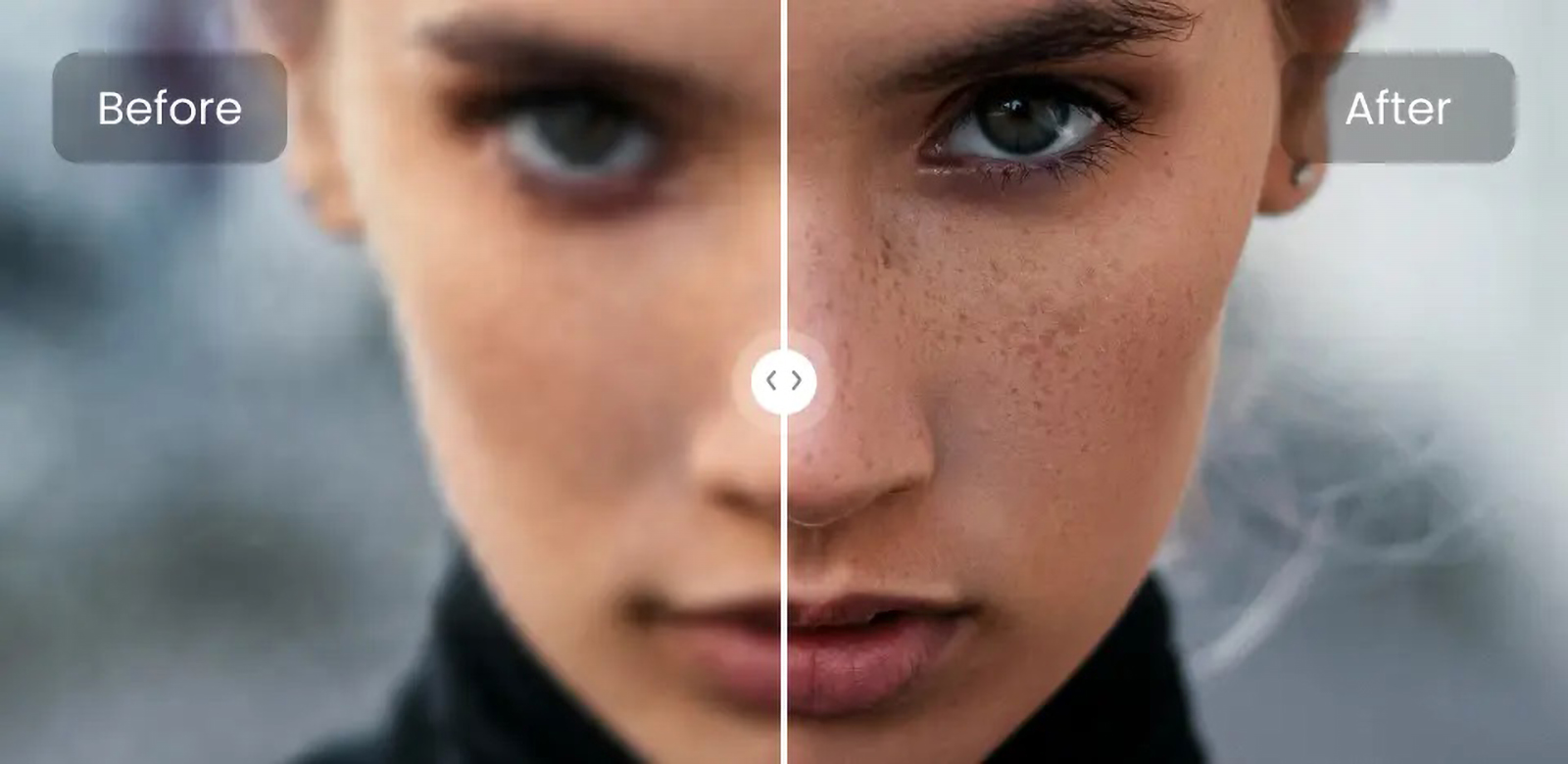Topaz AI is an industry-leading software suite that leverages artificial intelligence to make enhancing photos and videos simple, fast, and effective. Whether you’re dealing with blurry images, grainy footage, or outdated resolution, this tool removes the guesswork and produces professional-grade results. For anyone tired of wasting time on manual editing, Topaz AI provides solutions that make life easier without sacrificing quality.
What Is Topaz AI?
Topaz AI uses artificial intelligence and machine learning to solve common problems in photography and videography. Instead of manually editing every detail, the software analyzes images or videos and applies targeted enhancements. From noise reduction to resolution upscaling, it handles tasks that typically require multiple tools and hours of effort.
The AI doesn’t just “guess” improvements—it learns. By analyzing thousands of real-world photos and videos, it identifies what’s missing or off and applies natural-looking corrections.
Here are the main benefits at a glance:
- Sharp details: Revive soft or blurry images.
- Cleaner visuals: Remove noise and distractions.
- Better resolution: Enlarge photos or videos without pixelation.
- Streamlined interface: Designed for beginners and pros.
Topaz Photo AI 3: Your Image-Editing Powerhouse
Topaz Photo AI 3 focuses on improving image quality with advanced features like noise removal, sharpening, and resolution enhancement. It’s like having an expert editor work on your photos in seconds.
Noise Removal
Grainy photos are a common issue, especially in low-light conditions. Unlike basic noise-reduction filters that blur everything, Photo AI analyzes your image to remove grain while keeping textures intact.
Why It’s Game-Changing:
- Low-light photographers: Whether you’re shooting at night or indoors, this tool brings clarity without smudging details.
- Quick processing: Clean up multiple photos in seconds.
- Preserves quality: Reduces distractions while keeping focus on key elements, like skin textures or fabric details.
Sharper Details
Nothing’s more frustrating than capturing an important moment only to realize it’s slightly out of focus. Topaz Photo AI’s sharpening feature restores crispness to blurry edges and fine details, saving shots you thought were unsalvageable.
Use Cases:
- Portraits: Highlight individual strands of hair or tiny details in skin texture.
- Nature photography: Bring out the veins in a leaf or the texture of a rock.
- Macro shots: Reveal fine patterns invisible to the naked eye.
Intelligent Upscaling
Want to print a photo for a gallery or billboard? Scaling up images can make them pixelated and blurry. Photo AI enlarges photos by adding new pixels, preserving sharpness even at larger sizes.
Ideal For:
- Photographers resizing for large prints.
- Businesses creating marketing materials.
- Archivists preserving vintage photos.
Face Recovery
Old or pixelated portraits can be brought back to life with Topaz’s face recovery. This feature enhances eyes, lips, and skin tone without making people look artificial.
Real-Life Example:
Imagine restoring a decades-old family photo. The faces become clearer, sharper, and more expressive while keeping their authenticity intact.
Topaz Video AI 6: Leveling Up Your Footage
For videographers, Topaz Video AI 6 handles common challenges like motion blur, low resolution, and slow frame rates. Whether you’re a content creator or preserving old footage, these tools deliver polished, high-quality videos.
Video Upscaling
Upscaling takes a low-resolution video and boosts it to 4K or even 8K without compromising quality. Instead of creating a blurry mess, Video AI intelligently predicts where data is missing and fills in the gaps.
Perfect For:
- Content creators upgrading older videos.
- Filmmakers preparing videos for theatrical releases.
- Video hobbyists improving family recordings.
Motion Deblurring
Fast movement often creates unintentional blur in videos. This happens during panning shots or when subjects move too quickly for the camera’s frame rate. Video AI detects and corrects this frame by frame.
Why You’ll Love It:
- Sports clips: Crisp up footage of fast-paced games.
- Action movies: Reduce unnecessary blur for a smoother experience.
- Event videos: Make every moment—no matter how quick—look intentional and professional.
Frame Interpolation
Older videos shot at 24 or 30fps can look choppy on modern displays. Frame interpolation smooths them out to 60fps or higher, adding fluid motion.
Benefits:
- Archival content: Update home movies for HD screens.
- Social media: Create sleek, smooth videos for platforms like Instagram or TikTok.
- High-end editing: Match low-frame-rate footage with modern projects seamlessly.
Batch Processing
For those working on multiple projects, batch processing saves hours by letting you apply corrections to several videos simultaneously.
Topaz Gigapixel AI 8: Scaling Without Sacrifice
Gigapixel AI 8 is the ultimate tool for resizing photos without losing quality. It’s especially valuable for creatives who work on banners, posters, and other large-format designs.
Super-Resolution Upscaling
Whether enlarging an image by 200% or 600%, Gigapixel analyzes textures, patterns, and details to maintain sharpness.
Use It For:
- Printing large advertisements.
- Resizing vintage photos for modern albums.
- Enhancing tiny details in textures like fabrics or wood grains.
Artifact Removal
Digital compression can leave images with visible artifacts or strange color blocks. Gigapixel AI removes these imperfections, leaving you with clean, natural-looking images.
Restoration of Old Images
If you’re working with damaged photos or old scans, Gigapixel AI enhances resolution and fixes blurry edges. It’s like turning back time for your media.
Who Is Topaz AI For?
Here’s how different creators and industries use Topaz AI:
Photographers
- Professionals: Simplify workflows while producing gallery-ready results.
- Amateurs: Get professional-quality enhancements without technical expertise.
Videographers
- Content Creators: Polish vlogs or YouTube uploads with sharp visuals.
- Corporate Producers: Use for training materials and presentations.
Designers and Digital Artists
Streamline editing and create high-res designs for both print and digital.
Event Creators
Perfect for weddings, concerts, and other unrepeatable moments—fixing issues like low light or movement blur.
Social Media Influencers
High-quality posts and thumbnails are essential for standing out. Topaz AI delivers this with ease.
What Sets Topaz AI Apart?
1. AI Precision
Other software applies generic filters or preset adjustments. Topaz AI learns from real-world examples, analyzing each photo or video uniquely to make natural improvements.
- Sharper details: Preserves lines and edges without introducing harshness.
- Smarter noise reduction: Cleans up images while retaining important textures.
2. Upscaling Without Compromise
Blurry or pixelated upscaling is a thing of the past. With tools like Gigapixel AI, even large enlargements maintain their original quality.
3. Beginner-Friendly and Powerful
Topaz AI bridges the gap between simplicity and sophistication:
- Beginners: Intuitive controls for hassle-free editing.
- Professionals: Advanced customization for in-depth adjustments.
4. Specialized Tools
Unlike multipurpose software, Topaz AI focuses exclusively on enhancing photos and videos, ensuring higher-quality results.
FAQs
1. What is Topaz AI?
Topaz AI is a suite of tools that uses AI to improve photo and video quality by removing noise, sharpening details, and enhancing resolution.
2. Can it restore old photos?
Yes, tools like Gigapixel AI and Photo AI work together to revitalize old or damaged photos.
3. Does Topaz AI support videos?
Topaz Video AI is specifically designed for enhancing footage, from upscaling resolution to removing motion blur.
4. Is Topaz AI easy to use?
Absolutely! With its intuitive interface, users of all skill levels can achieve great results without hours of learning.
5. Can it process multiple files at once?
Yes, batch processing options in Topaz Video AI streamline editing for large projects.
The Final Word
If you’re serious about creating or preserving stunning visuals, Topaz AI offers the tools to make it happen effortlessly. Whether it’s sharpening a precious family photo or upgrading an entire video library to modern standards, Topaz AI handles the heavy lifting with remarkable precision.